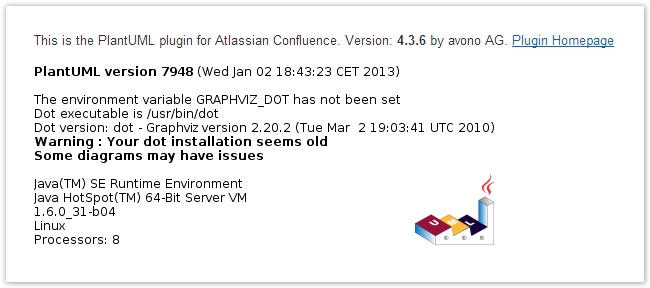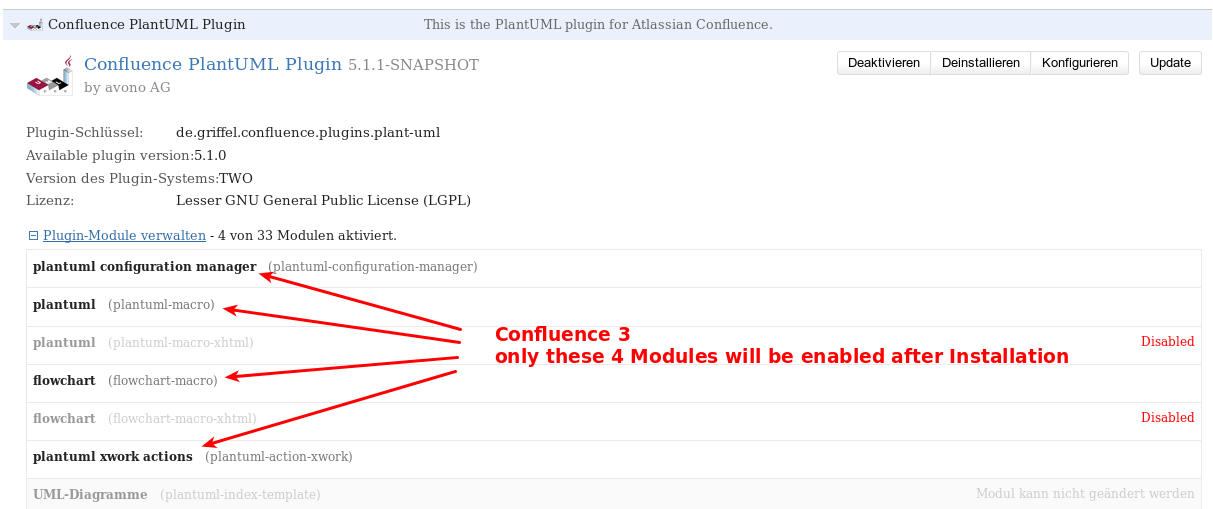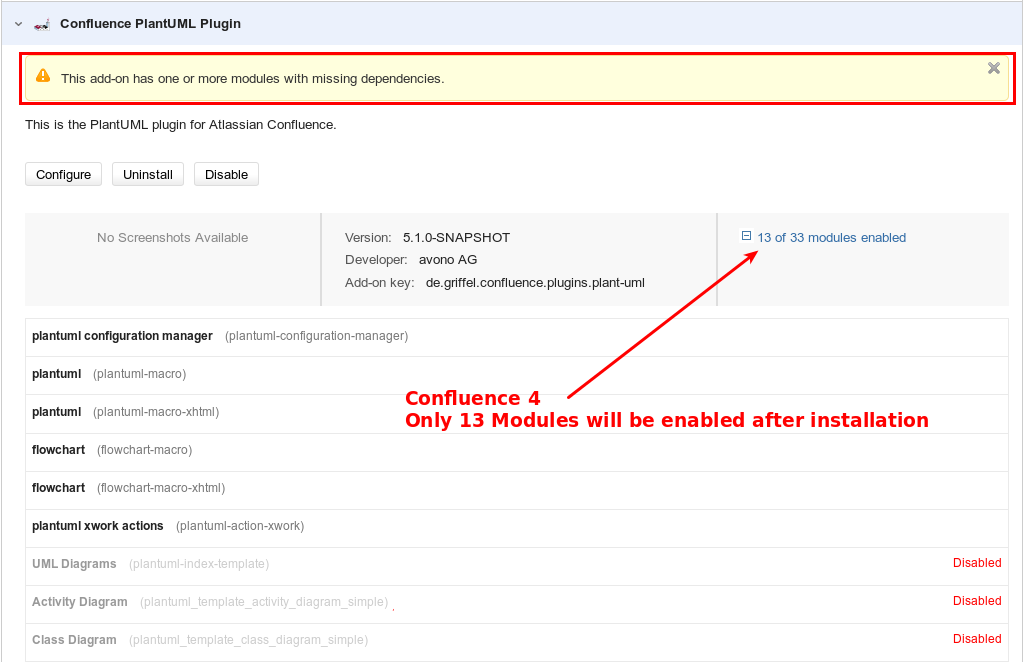...
After the installation of the plugin you should check if the plugin was successfully initialized by adding the PlantUML macro with the body "version". Have a look at Note to Users of Confluence 3 and 4 if you are running an older Confluence version.
...
This should result in a page that looks similar to the following output:
Note to Users of Confluence 3 and 4
The PlantUML Confluence Plugin works with Confuence 3.1 and newer.
However, version 4 of the plugin adds some modules that require Confluence 4 (xhtml support). Version 5 of the plugin adds some modules that require Confluence 5 (blueprints).
You will notice that when you install or update the plugin. You will likely get an error message like This add-on has one or more modules with missing dependencies. If the plugin is not enabled after installation/update. try to enable it manually.
The following screenshots show the correct installation of the PlantUML Plugin 5.x in Confluence 3 and 4.