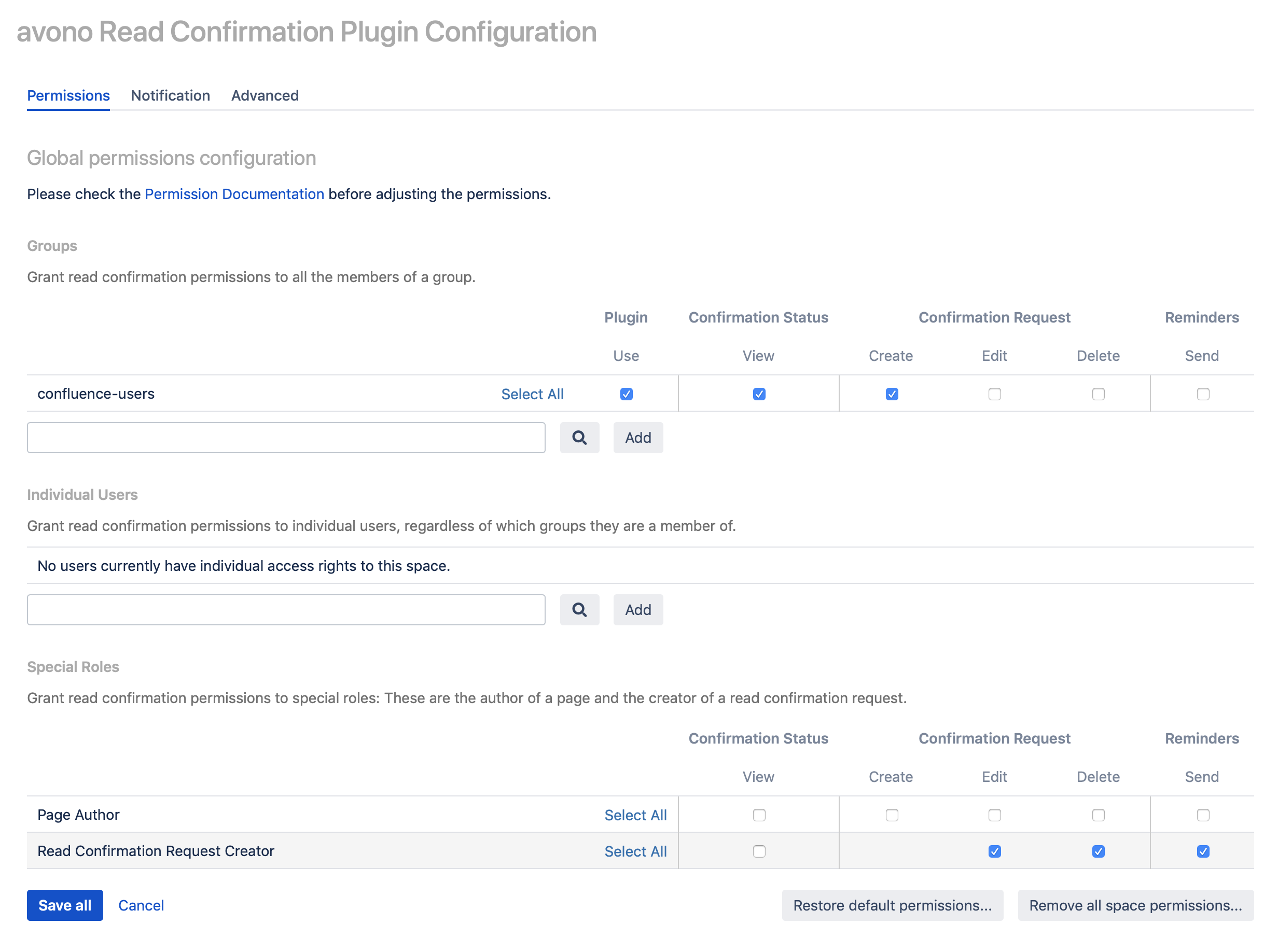Permissions
Since version 1.9.0: The features of the Read Confirmation Plugin can be restricted to users or roles in order to match the requirements of your organization.
Available permissions
| Permission | Name | Description | Default in new installations *) |
|---|---|---|---|
| Use | Use Plugin | The generic permission to use the plugin in any way beyond simply being the recipient of a confirmation request. This permission must be granted in order to grant any of the following permissions. | Every user |
| View | View Confirmation Status | The ability to see which users have already viewed or acknowledged a page if a read confirmation request exists for that page. | Every user |
| Create | Create Confirmation Request | Only users with this right may create a new confirmation request for a page they have access to. | Every user |
| Edit | Edit Confirmation Request | The permission to edit an existing confirmation request, i.e. changing the target audience or resetting the confirmation status. | Only the creator of the confirmation request |
| Delete | Delete Confirmation Request | The permission to delete an existing confirmation request. | Only the creator of the confirmation request |
| Send | Send Reminders | Inside the read confirmation request screen you can send reminders to every user that has not yet viewed or acknowledged the page. This permission is only for that kind of reminders. The reminders sent when creating a new confirmation request or after a deadline expires are not affected. | Only the creator of the confirmation request |
*) When upgrading the plugin your existing permissions will not be changed, see below in the FAQ.
User and Group Permissions
You can grant any combination of the above permissions to individual users or to whole groups of users (except for the Use permission, see above).
Special Roles
Additionally you can grant permissions to these special roles:
- Page Author: The author of a Confluence page - This way it is possible to grant more features to the author, i.e. to create a confirmation request. This is useful if you do not want to grant whole groups of user the right to track any page in the system.
- Read Confirmation Request Creator: Once a confirmation request has been created it may be sensible to restrict editing the request (or any of the other permissions...) to its creator.
Global permissions
Confluence Administrators can set these permissions in the plugin configuration panel inside the Confluence Administration. The global permissions apply to every page in Confluence that does not belong to a space with explicitly overridden permissions (see below). At first no space has its own permissions and the global ones are valid for every page.
The permission screen works much in the same way as any other permission screen in Confluence (choose a user or a group, check the permission boxes and save).
Space permissions
A Confluence space inherits the global permission configuration by default. Space Administrators can override the global permissions for a given Confluence space by going to
Space Tools > Apps > Read Confirmation
and clicking on "Enable Space Permissions", adjusting the permissions and saving them. After this the new permission configuration completely replaces the global permissions for all pages in this space. When activating space permissions, the screen is prefiled with a copy of the current global permission configuration.
To revert to the global permissions you can remove the Use permission from any user, group or special role. See below to disable the plugin for a space.
FAQ
Implicit Permission - View Page
The Confluence permission to view a page is always presumed. A user cannot create a confirmation request for a restricted page that he/she cannot see and target user must be able to view the page.
Backwards Compatibility
When implementing the new permission system, backwards compatibility was a major goal. If your permission configuration is already sufficient then you do not have to change anything. Your old configuration will be automatically migrated to the new scheme and will work in the same way as before.
Default Permissions
These are the default permission settings if you need to restore the permission configuration to the initial state when first installing the plugin:
- All members of the group "confluence-users" have the permissions to Use the plugin, Create read confirmation requests as well as View the confirmation status.
- A Read Confirmation Request Creator additionally can Edit and Delete her/his requests and Send reminders to the target users.
- Only the Global permissions are configured, every Space inherits them.
Disable the Plugin for a single space
If you want to disable the plugin for a specific Confluence space you will have to enable space permissions (see above) and remove all Create rights from any user, group or special role. Keep at least one entry with the Use permission otherwise the space will revert to using the global permissions configuration.
Target user permissions
There is no configurable permission for target users. Every active user who can read a given Confluence page can be assigned to read or acknowledge that page.
Important Info Macro
There is no configurable permission for the Important Info Macro. The content shown by the macro can be configured in the macro editor and can only show information that directly concerns the logged in user (either as target user or as request creator).
Permissions for Administrators
Confluence Administrators always have all plugin permissions. Space Administrators on the other hand do not have special rights except for being able to configure the plugin permissions for their spaces.