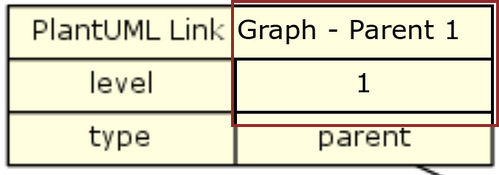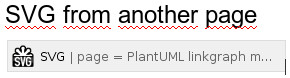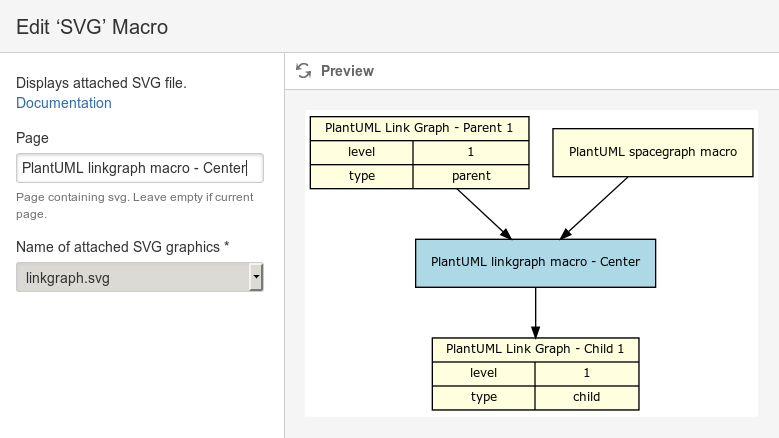Purpose
Display an attached SVG graphics in a wiki pageThis allows you to display SVG graphics which were created with Macro plantuml.
Available since
This macro was added in version 5.4.3 of the PlantUML Plugin.
The svg macro will only be available if it has been enabled by an administrator.
Enabling this macro makes your Confluence site vulnerable to cross-site scripting attacks.
Parameter
Parameter attachment is required, all others are optional.
| Name | Description |
|---|---|
| space | Key of space to create image for. Current space will be used if empty. |
| page | Title of page where attachment will be taken from. Current page will be used if empty. |
attachment | Name of attached SVG graphics which should be shown. |
Sample Images
Scaled PNG vs. SVG (upper right corner)
SVG macro in editor
Sample Code
{svg:attachment=class_diagram.svg}
{svg:space=PUML|page=UML Diagrams|attachment=class_diagram.svg}